2. When you are in the Import Link dialog box, you will see a list of values that can be imported. At the end of each line put a space and the number of the column (field) in your CSV file as shown below.
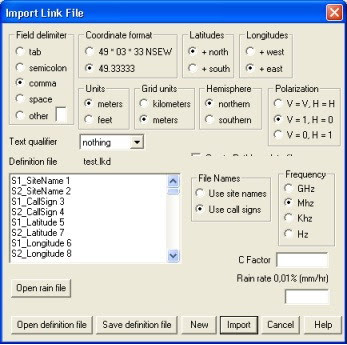 3. Setting field delimiter, coordinate format, latitudes, longitudes, unit, grid unit, hemisphere, polarization, file names, etc like your csv data.
3. Setting field delimiter, coordinate format, latitudes, longitudes, unit, grid unit, hemisphere, polarization, file names, etc like your csv data.
4. A line in your CSV file would look like this:
Site1,Site2,ABC123,DEF345,49.2342,120.2433,49.5636 ,120.4322
Once you have defined the fields you can click Save definition file for reuse later. Make sure you set the other options in the dialog to match your data source.
ask some thing? email to me...don't used shoot mix...
No comments:
Post a Comment