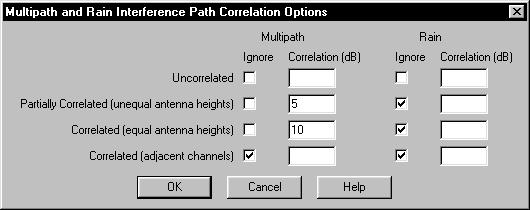
At the start of an interference calculation, default correlation values can be assigned to the calculation. In the Network module select - Interference - Calculate Intra to bring up the interference dialog box.
Click the Correlation Options button to set the defaults. Four categories of correlation available including uncorrelated for both multipath and rain.
The user can choose to ignore the interference or to specify a value for the correlation. Remember that any setting here does not affect the base calculation.
Editing Correlation
The correlation can be edited on a case by case basis in the Modify Interference Parameters dialog. This can be accessed from the case detail report under the Modify menu selection.
The antenna heights are shown under the designations:
itx - interfering transmitter
atx - victim receiver adjacent site transmitter
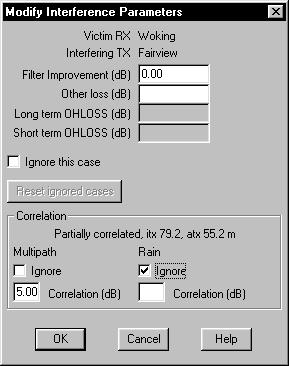
The correlation can also be edited directly in the Network display. Select Interference - Edit Correlation. The organization is the same as that used in the case detail report. Each receiver is a case. Each interferer into that receiver is a sub case. The interference path is shown on the network display which helps to assign values to the correlation. The arrows on the left changes the receiver (case) and the arrows on the right change the interfering transmitter (sub case).
The frequencies and polarization are shown along with the antenna heights using the same nomenclature as described above. In addition the following parameters are given:
v-i - victim to interferer path length
ang - the discrimination angle at the victim receiver
ifl - interfering signal level
td - threshold degradation
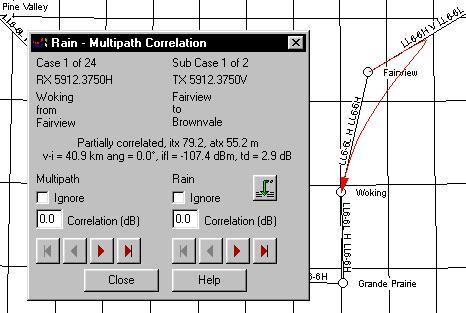
The
 button allows the user to go to a specific case number. The cross reference report can be used as an overall index.
button allows the user to go to a specific case number. The cross reference report can be used as an overall index. __________________
No comments:
Post a Comment