Export to Google Earth
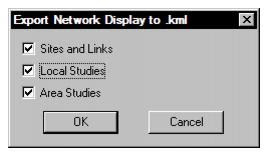
This function creates a kml file from the network display. This file can be loaded in to Google Earth.
To export the network to Google Earth, select Files - Export - Google Earth kml. You will be prompted to select which elements to export and then to choose a file name for the kml file.
If you included Sites and Links, they are included in the kml as points and lines.
If you selected Local Studies, image files will be created in the same directory as the kml file. There will be one png image file for each local study. These image files are referenced as overlays in the kml file. If the kml file is moved, these files must be moved to the same directory to be displayed.
If you selected Area Studies, a single image file is created for the area study and works in the same fashion as local studies.
The studies in the kml use the current colors and criteria set in the color ramps for local and area studies. The png format supports per-pixel transparency as does Google Earth.
To load the kml file in Google Earth simply select Files - Open and browse to the kml file. Google Earth should automatically fly to the area.
No comments:
Post a Comment